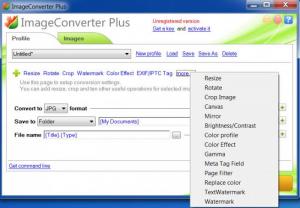Image Converter Plus
8.0.30 Build 110915
Size: 14.5 MB
Downloads: 2834
Platform: Windows All
No program makes things easier than batch editing does. It's always better than accessing and modifying each individual file. When the process is the same for every file, you're going to feel like an assembly line if you do this. The idea behind Image Converter plus is not new. The program lets you convert or do other adjustments to images with great ease and speed.
The package is about 15 Mb large and may be a bit hard to swallow for slower Internet connections. The installation process, however, will go faster. A few next buttons to click and you're all set.
Image Converter's main strenght is its simplicity. Menus that do the same thing as buttons and other useless or complex features have been stripped down, leaving just the options and settings you need. The interface consists of two simple tabs. One for targeting images and the other one for the conversion process itself. This tab is structured in such a way that you can navigate from one side to another just once and everything will be ready. First, select an action like conversion or optimization from a drop down menu. Choose your parameters. By default, you'll find three of them on the main part of the tab. The first is the format you want the image to be converted to. The second is a destination folder and the third, the name of the files. Hitting a plus symbol beside these will give you a wider set of controls. For example, in the wider view of the format selection, you can choose the image's quality and colour depth.
These are not the only modifications you can make to your images. You can also add some extra options by clicking the various links you can find above the default ones. These include resizing, rotate, crop, and many more. Once you're done, click the large button labelled "start". You can't miss it.
Pros
Image Converter Plus offers a wide range of batch image modifications while its interface features no more than you need.
Cons
Some features may be a bit difficult to handle, for example the crop option. While this is done easier by clicking and dragging on the image, the program's interface lets you do this by inserting values. Image Converter Plus offers the same batch conversion and editing solutions as any advanced software does, but without the complicated interface.
Image Converter Plus
8.0.30 Build 110915
Download
Image Converter Plus Awards

Image Converter Plus Editor’s Review Rating
Image Converter Plus has been reviewed by Frederick Barton on 30 Jan 2012. Based on the user interface, features and complexity, Findmysoft has rated Image Converter Plus 4 out of 5 stars, naming it Excellent